 Firefox
FirefoxFirefox is a hot browser right now, hotter than Hansel.
| The Good: | Tabbed browsing keeps all your web pages in one window, add-ons like Adblock keep advertisements and pop-ups from appearing on pages, very secure against programs hijacking your browser, it's skinnable and it's free |
| The Bad: | It's not much more stable than Internet Explorer and it's not much faster either |
| For: | Windows, Mac, Linux |
 Avant
AvantAvant is a new browser, based on Internet Explorer
| The Good: | Bookmarks are available anywhere online, tabbed browsing, plug-in options and its free |
| The Bad: | Because it's built on Internet Explorer, it's just as slow and it's not all that easy to use |
| For: | Windows |
 Opera
OperaOpera is a bit more obscure, but its goal is to become the leanest and meanest browser out there, with every feature of its competitors
| The Good: | Opera is as quick and easy as it gets for browsers, it also has support for torrents, tabbed browsing, it's likely the safest browser there is and its free |
| The Bad: | Not skinnable |
| For: | Windows, Mac, Linux |
My Verdict: Firefox is dominant, and makes an easier transition from whatever stock browser you're running now. But if you're already running that and want a new option, go for Opera.
 Previously I'd given you MP3 player options
Previously I'd given you MP3 player options  Everyone needs Microsoft Word, right? If you're creating documents at work, writing term papers or just letters at home, you need to process words.
Everyone needs Microsoft Word, right? If you're creating documents at work, writing term papers or just letters at home, you need to process words.
 It's like someone's been reading my dream journal.
It's like someone's been reading my dream journal.
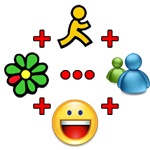 Do you like instant messaging? Well you've got options.
Do you like instant messaging? Well you've got options.  So you want to buy a digital camera. Among all the megapixels, zooms, LCDs and any other factor you can find in weekly Best Buy circular, what should you look for? Well, see which consumer generalization best fits you for the answer:
So you want to buy a digital camera. Among all the megapixels, zooms, LCDs and any other factor you can find in weekly Best Buy circular, what should you look for? Well, see which consumer generalization best fits you for the answer: